start the procedure :
Procedure to Install Clockworkmod (CWM) Recovery on Samsung Galaxy Mini / Pop S5570 :
Step 1 : Download all the files which download link is given in the requirement section.
Step 2 : Now Extract downloaded file which named "S5570-Odin-Multi-Downloader-v4.38-DoidDict.rar" any where in your PC / Laptop.
Step 3 : Then open Odin Multi downloader v4.38 and choose Tass_v1.ops file by clicking OPS button.
Step 4 : Now choose one package option and click on one packed button and choose "tass-recovery-cwm.tar" which you downloaded.
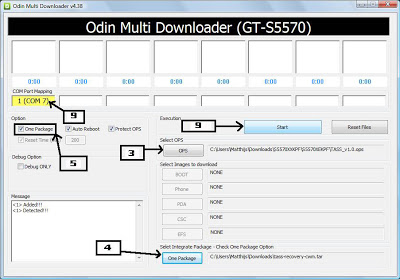
Step 5 : Check the box "One Package". (Please don't change other settings leave it as it is)
Step 6 : After this done ! Now switch off your Samsung Galaxy Mini / Pop.
Step 7 : Now keep press and hold Volume Down + Home + Power button then you will enter into the downloading mode or download mode.
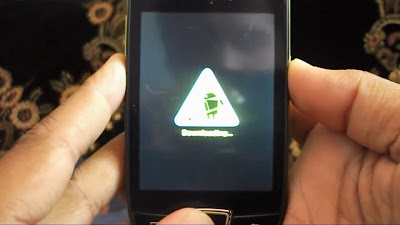
Step 8 : Now connect Galaxy Mini / Pop with PC or Laptop via USB cable.
Step 9 : When the port number you will be see with yellow background on top left it indicates that your phone is detected successfully ! Now click on Start button.
Step 10 : Now wait approximate 3 to 5 min while Odin is finishing its job and when you she the report of PASS then you can Disconnect your phone from PC / Laptop.

